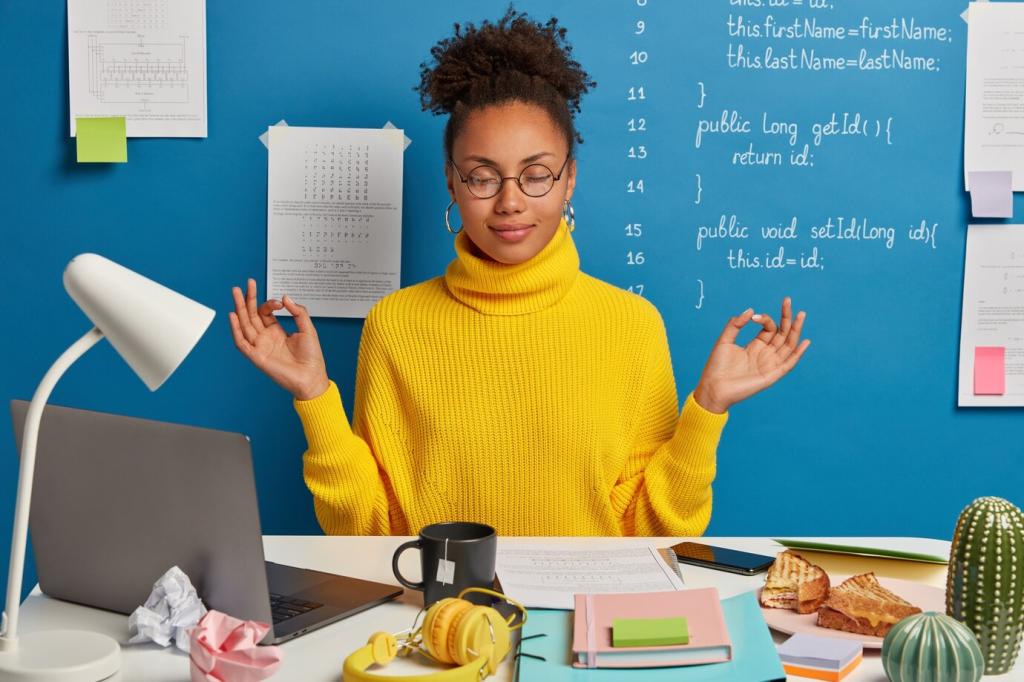Privacy, Safety, and Digital Footprints
Make memorable passphrases from silly sentences and add numbers and symbols. Use a trusted password manager. Tell a short anecdote about a time a strong passphrase saved the day, and ask your child to craft one for a favorite site.
Privacy, Safety, and Digital Footprints
Explore app settings together and find toggles for location, visibility, and comments. Treat each discovery like a badge earned. Post your top three surprising settings in the discussion to help other parents tighten controls easily.
Privacy, Safety, and Digital Footprints
Explain that posts, photos, and likes can travel and linger. Share a gentle story about an old photo resurfacing, then discuss consent before sharing. Invite kids to create a ‘think before posting’ checklist and share your version with us.